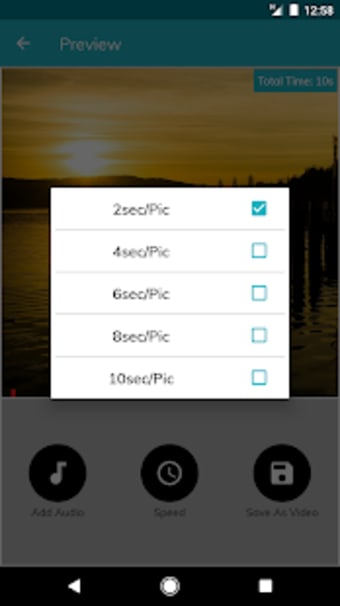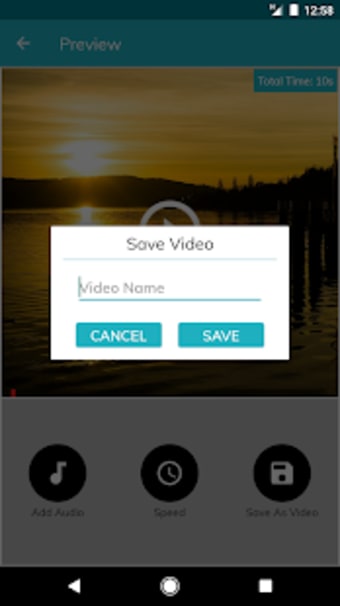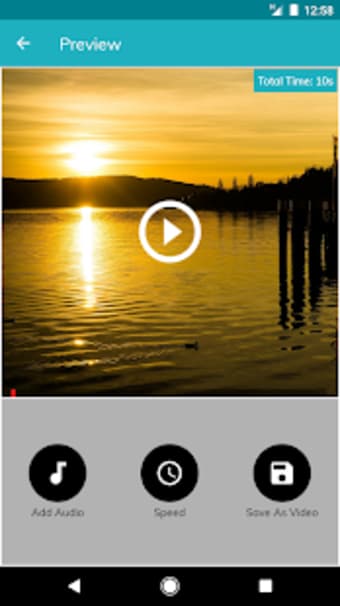An App to Convert Your Images into Videos
Photo Video Maker is a video editing tool that lets you make videos out of your images by adding music. You can download images for the video or use pictures from your phone’s gallery.
Top Recommended Alternative
Using the App
To get started, choose the ‘music video maker’ menu option in the app. The selected images can be rearranged in any order. Once you have positioned the pictures in the right sequence, you may add music and save the video. Photo Video Maker supports MP3 video conversion. In other words, you may use MP3 audio files to make video files. Besides MP3, the video editor supports a few other file formats as well, including MP4 and 3GP.
Multiple Editing Options
Photo Video Maker may not be a professional video editor’s delight, but it’s certainly more than just a barebones program. Besides letting you add images and music, you can also cut and trim the video at specific points and save them as a separate file. There is a ‘video merger’ option that lets you merge several videos, a ‘reverse video’ option lets you reverse video files of your choice, while the ‘grab frame’ feature lets you extract stills from any video at a given point. Also, you may split your video into parts.